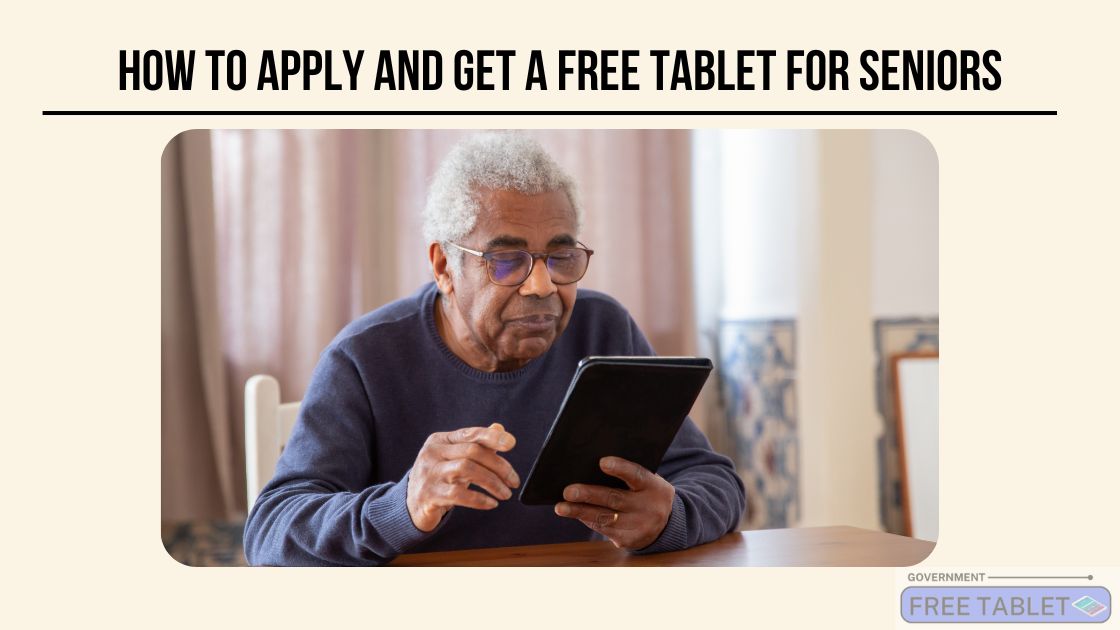How to get a free tablet for seniors? If this question has been on your mind, or if you know someone eager for the benefits of a tablet but held back by the price tag, you’re in the right place. Tablets, with their user-friendly touch-screen and diverse features, have become an essential tool. They open up endless possibilities for seniors, from staying connected with loved ones to health management and brain exercises. Yet, for many, the expense remains a significant obstacle.
This guide sheds light on the immense value tablets bring to the elderly, the pathways to obtain one without costs, and the various organizational and governmental programs available.
How To Get a Free Tablet for Seniors?
Acquiring a free tablet for seniors is achievable through a mix of governmental initiatives, non-profit organizations, and certain charitable programs. Here’s a step-by-step guide to help navigate this:
1. Check Eligibility Requirements
Eligibility requirements are crucial criteria that seniors need to meet to qualify for free or discounted tablets. While these requirements might vary depending on the specific program or organization, the following are some common criteria typically considered:
1. Age
- Most programs target the elderly demographic, so there’s often an age cut-off.
- The common age threshold is usually 55 or 60 years and older, but this can vary.
2. Income Level
- Many programs prioritize seniors with limited financial resources.
- Seniors might need to provide proof of income or demonstrate financial hardship.
- Some programs might have a set income threshold, and only those below it qualify.
3. Residency
- Some programs or offers might be specific to certain regions, states, or countries.
- Proof of residency, such as utility bills or ID cards, might be required.
4. Current Access to Technology
- Some schemes are designed to help those without any current access to technology.
- Seniors who don’t already own a tablet or computer might be given priority.
5. Disability or Health Status
- Some programs target seniors with specific health issues or disabilities, recognizing that they might benefit more from having a tablet for health management or communication.
6. Participation in Other Assistance Programs
- Seniors who are already participants in certain governmental assistance programs (like Medicaid, SNAP, or Supplemental Security Income) might automatically qualify or find it easier to qualify for tech assistance programs.
7. Documentation
- To verify the above criteria, seniors might need to provide documentation such as:
- Proof of age (birth certificate, ID card).
- Income verification (pay stubs, tax returns, or a letter from a benefits provider).
- Proof of participation in other assistance programs.
- Proof of residency.
- Medical records or a letter from a healthcare provider (if applying based on health status).
2. Government Programs
Governments often recognize the importance of bridging the digital divide for seniors and offer several programs that provide free or subsidized technology and services. Let’s delve into some of the common government programs that aim to provide tablets and related services to seniors:
1. Lifeline Program
- Description: A federal initiative designed to ensure that low-income households have access to modern communication tools.
- Offerings: Provides discounted phone and broadband services. Eligible individuals may also get a one-time discount on a tablet or smartphone.
- Eligibility: Often tied to income levels or participation in federal assistance programs such as Medicaid or SNAP.
2. Federal Communications Commission (FCC) Lifeline Program
- Description: An extension of the Lifeline program to ensure broader coverage.
- Offerings: Offers a discount on broadband and phone services, with some providers also offering device discounts.
- Eligibility: Similar to the Lifeline Program, with an emphasis on low-income households.
3. ConnectHomeUSA
- Description: A program primarily targeting residents in HUD-assisted housing.
- Offerings: Aim to provide affordable internet services and devices.
- Eligibility: Residents in HUD-assisted housing, which includes senior citizens and families.
4. State-Specific Programs
- Description: Many states have their own programs tailored to the specific needs of their residents.
- Example: California offers certain benefits through its public utility commission to provide low-income families, including seniors, with free or discounted tablets.
- Eligibility: Typically tied to residency, age, and income.
5. Aging and Disability Resource Centers (ADRCs)
- Description: These centers, present in many states, aim to assist seniors and disabled individuals with various resources.
- Offerings: Some ADRCs might offer free tablets as part of their mission to help the elderly access modern technology.
- Eligibility: This can vary widely but often includes age and disability considerations.
6. Connect2Compete
- Description: A collaborative program with various partners designed to help low-income households access affordable internet and devices.
- Offerings: Discounted internet services and low-cost computers or tablets.
- Eligibility: Low-income households, including seniors, with a particular focus on those with children in school.
Conclusion
Understanding how to get a free tablet for seniors is more than just a cost-saving measure; it’s about bridging the digital divide and ensuring our elderly population remains connected, informed, and engaged in our fast-paced digital world. Government programs, in particular, provide a significant avenue for seniors to access these invaluable tools.
From the Lifeline Program to state-specific initiatives, there are numerous opportunities available. For any senior or their loved ones seeking to benefit from these offerings, it’s vital to stay updated on eligibility criteria and continuously explore both governmental and non-governmental channels.